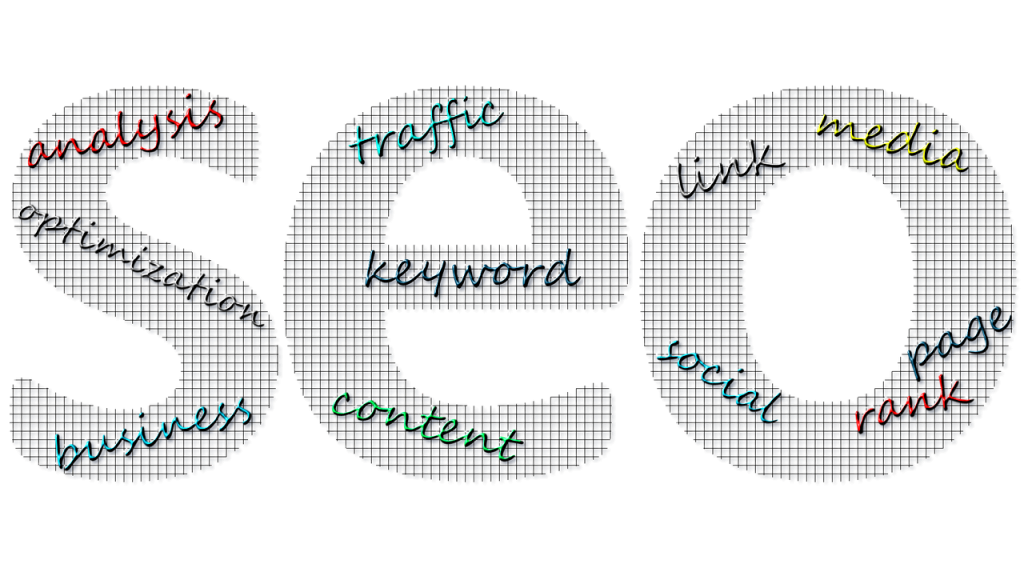Create a mobile-friendly site
Use Google’s Mobile-Friendly Test tool, you can check if your website is mobile-friendly or not. All you need to do is type in your website or web page URL to get a clear “yes” or “no” answer. If your website does not pass this test, the tool will offer relevant suggestions on how you can rectify the issue.
Fix broken links
You need to identify any broken links and then fix them with valid links to improve your search engine rankings. You can use the Check My Links Extension for Google Chrome. It helps you find broken links.
Secure your site with HTTPS
If you still have not moved your website from HTTP to HTTPS and secured your website, you need to do so. Google introduced HTTPS as one of their search ranking factors in 2014 and there is a clear correlation between your search engine rankings and HTTPS. Over 50% of web page results that pop up on the first page of Google’s search results are HTTPS. Most Web hosting companies offer this as part of your package.
.
Use short URLs
Short URLs give Google a much better understanding of your web pages and the topics you’ve covered.
Use your keyword in the title tag
You need to add your focus keyword in your title tag. It’s best to add the keyword at the beginning of your title tag.
Use the focus keyword in the first 150 words
The first 150 words of your post are very important for Google. So, ensure that you use your focus keyword, at least once, in the first 150 words of your post
Use your keyword in H1, H2, or H3 tags
Apart from the title tag, it’s also important to use the main keyword in your H1, H2, and/or H3 title tags. However, make sure you use the main keyword wherever it’s relevant.
Identify low competition keywords
If you use a lot of common keywords, then your search engine rankings might be affected negatively. This is because too many people might be using those keywords and so, it becomes almost impossible to rank for them.
This is why you need to find unique keywords which have low competition. This can help you improve your search engine rankings. You can use various tools to identify low competition keywords like SEMrush or KWFinder.
Discover solid keywords in the Google Keyword Planner
You can use the Google Keyword Planner, a free tool from Google, to explore and identify the best keywords for your business.
Find long-tail keywords with “Google Suggest”
You can use Google Suggest to discover long-tail keywords. All you need to do is type in the first keyword in the search bar Google suggest.. Now, you can check out different keywords that Google shows you. These keywords are coming straight from Google, which means people are using these keywords to search. This indicates that these keywords carry great potential for your website.
.